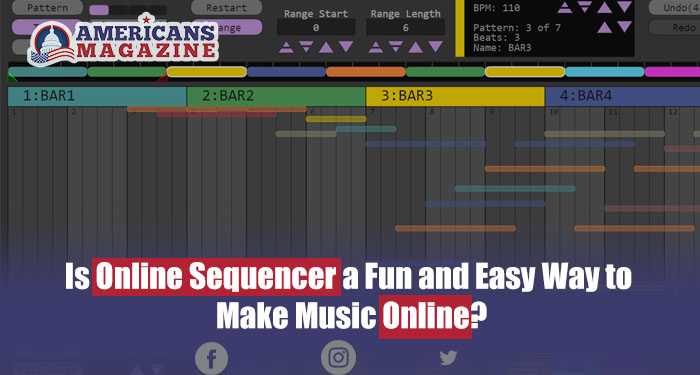If you love making music but don’t have access to a physical instrument, you might be interested in trying out an online sequencer. An online sequencer is a web-based application that lets you create, record, edit, and share musical sequences using your browser. You can use it to make beats, melodies, chords, or even full songs with different instruments and sounds.
Let’s introduce you to some of the best online sequencers available, explain how they work, and give you some tips on using them effectively. We will also answer some of the most frequently asked questions about them.
-
What is an Online Sequencer?
It is a music app that runs on your browser and allows you to create musical sequences by arranging notes on a grid or a piano roll. A sequence is a series of notes that form a pattern or a melody. You can add multiple sequences to create layers of sound and harmony.
It usually has a set of features that let you customize your sequences, such as:
- Choosing different instruments and sounds.
- Changing the tempo, pitch, volume, and duration of the notes.
- Adding effects like reverb, delay, distortion, etc.
- Editing the notes by cutting, copying, pasting, moving, or deleting them.
- Looping, playing, pausing, and stopping the sequences.
- Saving, loading, exporting, and importing the sequences.
Some online sequencers also have advanced features like:
- Recording your own voice or instrument.
- Using a MIDI keyboard or controller to input notes.
- Mixing and mastering your sequences with a built-in mixer and equalizer.
- Collaborating with other users in real-time.
- Sharing your sequences on social media or other platforms.
-
What are the Best Online Sequencers?
Many online sequencers are available on the internet, but not all are equally good. Some of them are more user-friendly, versatile, and fun than others. Here are some of the best online sequencers that we recommend you to try out:
-
OnlineSequencer.net
Online Sequencer Net is one of the most popular and easy-to-use online sequencers. It has a simple interface lets you create sequences by clicking on a grid. You can choose from over 100 instruments and sounds, adjust the tempo and volume, and edit the notes with basic tools. You can also save your sequences as MIDI files or share them with others by generating a link.
OnlineSequencer.net is great for beginners who want to make simple tunes or experiment with different sounds. However, it lacks some features that more advanced users might want, such as recording, effects, mixing, etc.
You can access OnlineSequencer.net here: https://onlinesequencer.net/
-
Audiotool
Audiotool is a more advanced and comprehensive sequencer online that lets you create professional-quality music online. It has a modular interface that mimics an actual studio setup with various devices like synthesizers, drum machines, samplers, effects pedals, mixers, etc. You can connect these devices with virtual cables and create complex sequences with multiple tracks and layers.
Audiotool also has a built-in library of thousands of samples and presets that you can use for free. You can also record your own sounds or import them from your computer or other sources. Additionally, you can collaborate with other users in real time or remix their tracks. Feel free to export your tracks as WAV or MP3 files or publish them on Audiotool’s platform.
Audiotool is ideal for intermediate to advanced users who want more control and creativity over their music production. However, it might be overwhelming for beginners unfamiliar with music theory or production techniques.
You can access Audiotool here: https://www.audiotool.com/
-
Soundation
Soundation is another powerful and versatile sequencer that lets you easily create music online. It has a sleek interface that resembles a digital audio workstation (DAW) software like GarageBand or FL Studio. You can create sequences using the built-in instruments and sounds or importing your files. You can also edit the notes using tools like quantize, transpose, reverse, etc.
Soundation also has a rich collection of effects and plugins that can be applied to your sequences to enhance them. Mix and master your tracks with a professional mixer and equalizer. You can also collaborate with other users in real time or join groups and communities. Furthermore, you can export your tracks as WAV or MP3 files or share them on Soundation’s platform.
Soundation is suitable for users of all levels who want a smooth and enjoyable online music-making experience. However, some of the features and sounds are only available for premium users who pay a monthly fee.
You can access Soundation here: https://soundation.com/
-
How to Use an Online Sequencer Effectively?
Using it can be a lot more fun and rewarding, but it can also be challenging and frustrating if you don’t know what you are doing. Here are some tips on how to use sequence game online and make the most out of it:
- Start with a simple idea. Don’t try to make a complex or elaborate song right away. Start with a simple idea, such as a melody, a chord progression, a rhythm, or a mood. Then, build on that idea by adding more sequences, sounds, and effects.
- Experiment with different sounds and instruments. One of the advantages of using a sequencer online is that you have access to a wide range of sounds and instruments that you might not have in real life. Try to experiment with different sounds and instruments and see how they affect your sequences. You might discover new combinations and possibilities that you didn’t think of before.
- Use loops and patterns. Loops and patterns are sequences that repeat themselves over and over. They are useful for creating consistency and structure in your music. You can use loops and patterns to create the main parts of your song, such as the intro, verse, chorus, bridge, etc. You can also use loops and patterns to create variations and transitions between the parts.
- Use effects and plugins. Effects and plugins are tools that modify or enhance the sound of your sequences. They can add depth, color, texture, and dynamics to your music. You can use effects and plugins to create different moods and atmospheres in your music, such as happy, sad, calm, tense, etc. You can also use effects and plugins to correct or improve the sound quality of your sequences, such as reducing noise, boosting volume, etc.
- Learn from others. One of the best ways to improve your skills is to learn from others who are better than you. You can listen to other users’ tracks and analyze how they made them. You can also ask for feedback or advice from other users or join groups and communities to share your tracks and get inspired by others.
Checkout new article: Level Up Your Cultural Knowledge with the Google Art Game
Frequently Asked Questions About Online Sequencers
Q1: What are the benefits of using an online sequencer?
A: Some of the benefits of using it are:
- It is free or cheap. Most online sequencers are free or have low-cost options. You don’t need expensive equipment or software to make music online.
- It is accessible. You can use one from any device with an internet connection and a web browser. You don’t need to install anything or have a lot of storage space on your device.
- It is fun and easy. You can make music online with just a few clicks and drag-and-drops. You don’t need to have a lot of musical knowledge or experience to use it.
- It is creative and versatile. You can make any kind of music you want using it. Choose from various sounds and instruments, mix and match them, add effects and plugins, etc.
Q2: What are the limitations of an online sequencer?
A: Some of the limitations are:
- It is dependent on the internet. Using an online diagram sequence demands a speedy and reliable internet connection. If your connection is slow or interrupted, you might lose your work or experience glitches or delays.
- It is not as powerful or flexible as DAW software. DAW software is a dedicated program that lets you create music on your computer. It has more features and functions than a sequencer available online, such as recording multiple tracks simultaneously, editing audio files in detail, using advanced effects and plugins, etc.
- It is not as realistic or expressive as a physical instrument. A physical instrument is a device that lets you produce sound by manipulating it physically, such as playing a guitar or piano. It has more nuances and subtleties than any sequencer available online, such as tone, timbre, dynamics, articulation, etc.
Q3: How can I improve my skills with an online sequencer?
A: Some of the ways you can improve your skills with it are:
- Practice regularly. The more you practice with such a sequencer, the more familiar and comfortable you will become with it. You will also develop your musical ear and intuition by experimenting with different sounds and sequences.
- Learn music theory basics. A foundational understanding of music theory, including melody, harmony, rhythm, and scales, will provide valuable insights for creating engaging sequences and compositions.
- Explore Tutorials: Explore online tutorials and resources that offer tips and techniques for optimizing your use of the sequencer.
- Collaborate: Collaborate with fellow musicians or producers to gain new perspectives and learn from each other’s experiences.
- Experiment: Don’t be afraid to experiment and push boundaries. Trying out different genres, instruments, and styles will expand your creative horizons.
- Feedback and Critique: Seek feedback and constructive critique from peers or mentors to identify areas for improvement and refine your skills.
- Stay Inspired: Stay inspired by listening to a wide range of music and drawing inspiration from various sources. This can fuel your creativity and lead to unique compositions.
- Set goals: Establish clear goals for your sequencer projects. Having objectives to work towards can motivate you to refine your skills continually.
By incorporating these strategies, you can effectively enhance your abilities and make the most out of your online experience.
Read more: How to Have Fun with Google Tricks like Thanos, The Wizard of Oz, and More?