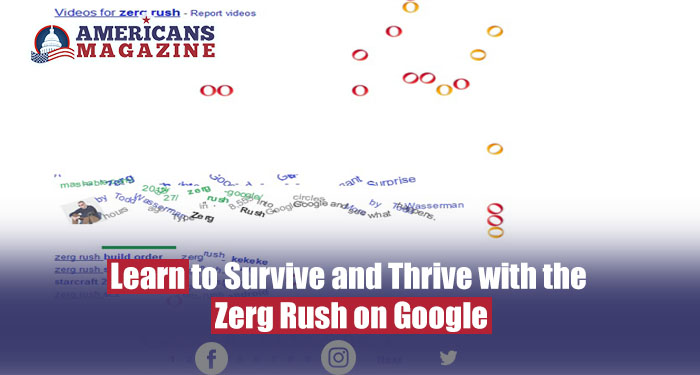If you are a fan of StarCraft, you probably know what a Zerg Rush is. It’s a strategy where you send a horde of cheap and fast units to overwhelm your enemy’s base before they can react. But did you know that you can also experience it on Google?
That’s right, and Google has a hidden Easter egg that lets you play a mini-game where you must defend your search results from an invasion of red and yellow Os. These Os represent the zergs, and they will try to destroy your web pages by clicking on them. If you lose all your pages, you lose the game.
But don’t worry, we are here to help you survive and thrive on Google’s zerg rush. In this article, we will show you how to access the game, play it, and improve your score. We will also answer some questions about the game and its origin. So, let’s get started!
How to Access Zerg Rush on Google?
To access Zerg Rush on Google, you need to do the following steps:
- Go to google.com or any other Google domain.
- Enter “Zerg Rush” in the search box and hit enter.
- When the search results load, you can see the Os start falling from the top of the screen.
- Click on the Os as fast as you can to destroy them before they reach your web pages.
- Enjoy the game!
Alternatively, you can also type “Google Zerg Rush,” “Zerg Rush Google,” or “Rush Zerg” in the search box and get the same result.
Read latest article: Gravity Fun with Google Gravity
How to Play Google’s Zerg Rush?
Playing it is simple and fun. All you need is a mouse and a good reaction time. Here are some tips and tricks to help you play better:
- The Os will start falling from different directions and speeds. Pay attention to where they are coming from and anticipate their movements.
- The Os will also change their colors from red to yellow as they get closer to your web pages. The yellow ones are faster and more dangerous than the red ones, so prioritize them first.
- You can click on multiple Os at once if they are close together. This will save you some time and clicks.
- You can also use your keyboard’s A and Z keys to move your view left and right, respectively. This will help you see more of the screen and catch any Os that might sneak past your mouse.
- You can find the pause button at the top right corner of the page to pause the game. In addition, you can resume the game by clicking on it again.
- The score can be seen at the bottom left corner of the screen. Your score is based on how many Os you destroy and how long you survive. You can also see how many pages you have left at the bottom right corner of the screen.
How to Improve Your Score on Google’s Zerg Rush?
To improve your score, you must practice and refine your skills. Here are some ways to do that:
- Play the game regularly and try to beat your previous score. You can also challenge your family members or friends to see who attains the highest score.
- Try different strategies and techniques to destroy the Os faster and more efficiently. For example, you can try to click on them in a specific order or pattern or use different parts of your mouse or fingers.
- Experiment with different browsers and devices to see if they affect your performance. Some browsers or devices might be faster or smoother than others or have additional features or settings that might help or hinder you.
- Have fun and enjoy the game! Don’t get frustrated or stressed if you lose or get a low score. Remember, it’s just a game, not a test.
FAQs About Google’s Zerg Rush
Q1: When was Google’s zerg rush created, and why?
A: Google engineers created it in 2012 as an April Fools’ Day prank. It was inspired by the popular video game StarCraft, where zerg rush is a common tactic players use.
Q2: What is the origin of the term “Zerg Rush”?
A: The term comes from StarCraft, where zergs are one of the three playable races. They are known for their ability to produce large numbers of cheap and fast units that can overwhelm their opponents. The term was coined by StarCraft players who used this strategy or faced it.
Q3: What is the highest score possible on Google’s Zerg Rush?
A: There is no definitive answer to this question, as players might have different methods of scoring and measuring performance. However, some players have claimed to achieve scores of over 300 or even 400 by using various tricks and hacks.
Q4: Is there a way to cheat or hack Google’s Zerg Rush?
A: There are some ways to cheat or hack it, such as using scripts, bots, or extensions that can automate the clicking process or manipulate the game’s code. However, we do not recommend or endorse these methods, as they are unfair and unethical. They also take away the fun and challenge of the game.
Q5: Can I save or share my score on Google’s Zerg Rush?
A: Unfortunately, there is no official way to save or share your score on it, as the game has no built-in features. However, you can always screenshot your score and share it on social media or other platforms. To track and record your score, feel free to use third-party tools or websites.
Concluding Thoughts
It’s a fun and addictive game you can play anytime and anywhere. It tests your speed, accuracy, and reflexes while giving you a dose of nostalgia and humor. It’s also a great way to learn more about StarCraft and Google’s culture and history.
We hope you enjoyed this article and learned something new. If you did, please share it with your friends and family, who might also like it. And don’t forget to try it out yourself and see how well you can do it. Good luck, and have fun!
Checkout related Article: Here is Everything You Need to Know About Google Space