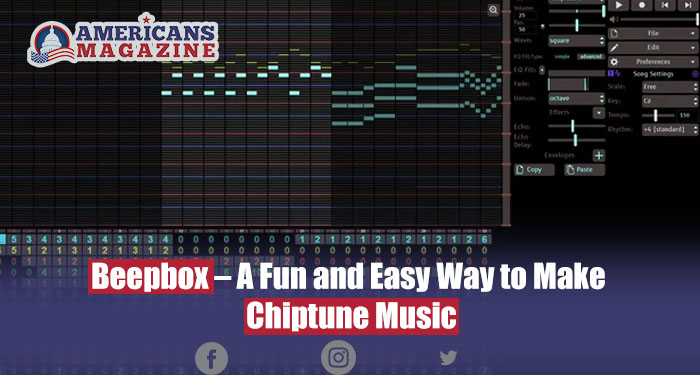Are you looking for a fun and easy way to create your own music online? Do you want to share your tunes with the world and get feedback from other music lovers? If you answered yes to any of these questions, you must check out Beepbox!
The web-based music maker lets you create amazing songs with just a few clicks. You don’t need any musical skills or experience, just your imagination and creativity. It is free to use and works on any device that has a valid internet connection and browser.
In this blog post, we will show you how to use Beepbox, its features, and why it is the best online music maker for beginners and experts alike.
How to Use Beepbox?
Using it is very simple and intuitive. Here are the basic steps to create your own song with the free music maker:
- Go to https://www.beepbox.co/ and click on the “Start” button.
- You will see a grid of squares, each representing a note. You can click on the squares to add or remove notes, or drag your mouse over them to draw a melody.
- You can change each note’s instrument, pitch, volume, and effects by using the sliders and buttons on the right side of the screen.
- You can add more channels (up to 8) by clicking on the “+” at the bottom of the screen. Each channel can have a different instrument and settings.
- You can adjust your song’s tempo, key, scale, and swing by using the controls at the top of the screen.
- You can save your song by hitting the “Save” button at the top right corner. You can also export your song as a WAV file or a URL to share with others.
- You can load a saved song by clicking the “Load” button, pasting the URL, or uploading the WAV file.
That’s it! You have just created your own song with it. Now, you can play it back, edit it, or share it with the world.
What Features Does Beepbox Offer?
It is more than just a simple music maker. The free music maker offers many features that make it a robust and versatile tool for creating music online. Some of these features are:
- Various instruments include synthesizers, drums, guitars, pianos, strings, brass, and more.
- Various effects include reverb, delay, distortion, chorus, flanger, phaser, and more.
- A flexible sequencer that allows you to create complex patterns and rhythms with ease.
- A modular system that lets you customize each channel with different instruments and settings.
- An easy-to-use interface lets you navigate and make the most of it without hassle.
- A collaborative mode that lets you work on songs with other users in real-time.
- A community of users that share their songs, give feedback, and inspire each other.
Why Is Beepbox the Best Online Music Maker?
It is not just another online music maker. It is the best online music maker for several reasons:
- It is free to use and does not require any registration or download.
- It works on any device with a browser and an internet connection.
- It is fast and responsive, with no lag or glitches.
- It is fun, easy to use, and suitable for beginners and experts alike.
- It is creative and expressive, allowing you to make any music you want.
- It is social and interactive, connecting you with other music makers worldwide.

FAQs About Beepbox
Here are some of the most common questions that users have about the platform and its sister site, Beepbox co:
Q1: What is the difference between Beepbox and Beepbox co?
A: Beepbox is the original site that was created by John Nesky in 2016. Beepbox co is a Beepbox fork created by John Michael Ferrari in 2019. Beepbox.co has more features than Beepbox, such as more instruments, effects, channels, modes, and options. However, both sites are compatible and can load songs from either site.
Q2: How can I share my songs with others?
A: You can share your songs with others by exporting them as URLs or WAV files. You can also post them on social media platforms such as Twitter or Facebook using the hashtag #beepbox. Additionally, join the official Discord server or Reddit community of Beepbox.co to share your songs and get feedback from other users.
Q3: How can I collaborate with other users on songs?
A: You can collaborate with other users on songs by using the collaborative mode of Beepbox.co. To use this mode, you need to create a room and invite users to join. You can then work on the same song together in real time, chat, and listen to each other’s changes.
Q4: How can I support Beepbox and Beepbox.co?
A: You can support these platforms by donating to their respective creators. You can donate to John Nesky via Patreon or PayPal and John Michael Ferrari via Patreon or Ko-fi. You can also support them by spreading the word about their sites, giving feedback, and reporting bugs.
Read Latest article: Here is Everything You Need to Know About Google Space